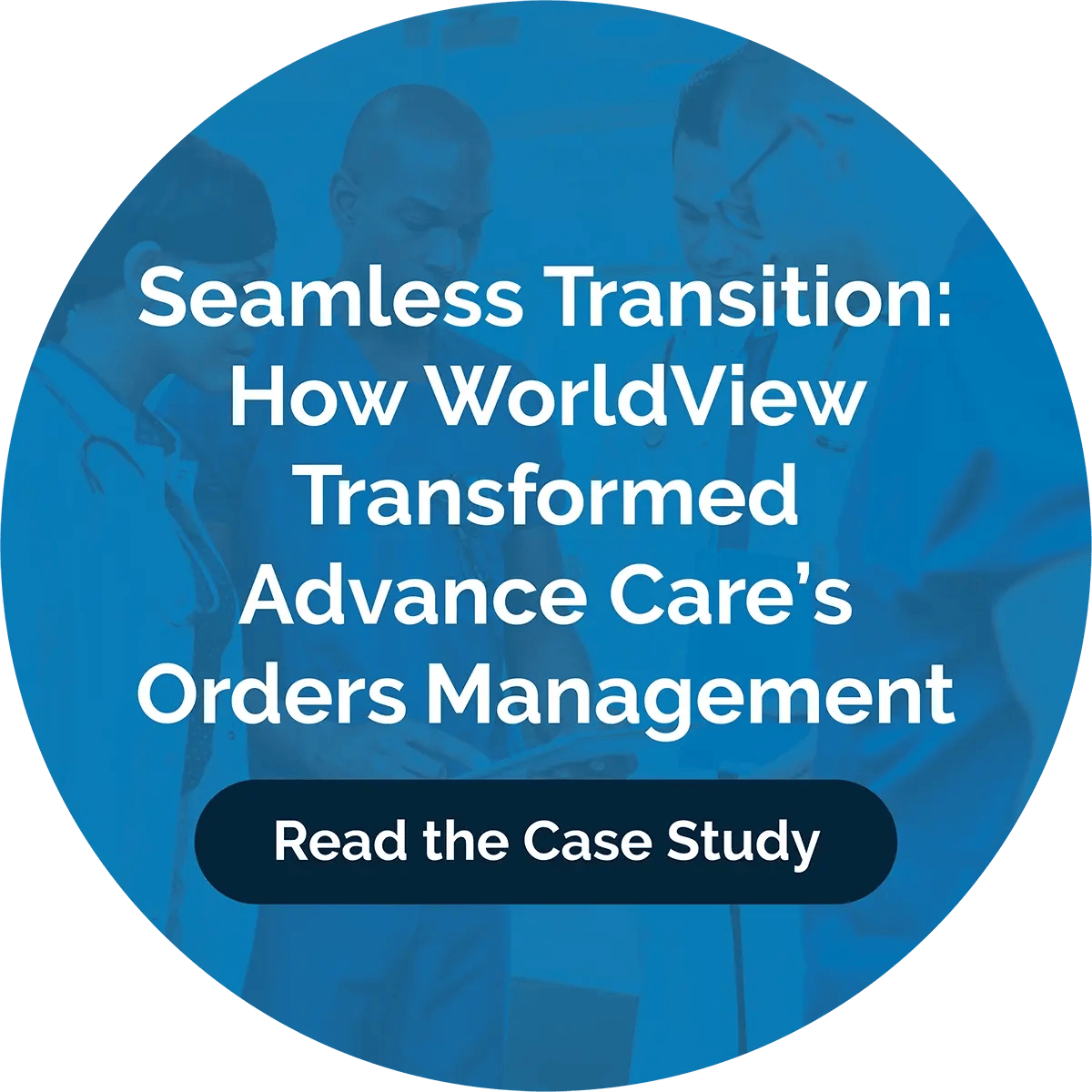5 Tips for Faster Physician Sign Offs

Follow these tips for quick and compliant physician approvals.
We all know how time-consuming follow-up on physician orders can be. Not just the constant faxing, but dealing with the shifts in the escalation process. The pandemic has changed our processes for following up in person. This has strained the turnaround for many agencies. The big question is, how do we make this easier on agency staff and physicians with reduced opportunities for interaction.
Tip 1: Create Consistency. Make sure you are following a consistent process for your staff and physicians. A tracking tool like Physician Order Tracking is a great first step, but the tactical way in which you collect signature could be another factor in documents falling to the wayside. Not only is the process for defining follow-up essential. But, how your physicians go about signing could be bogging down their day and yours. Keeping it electronic eliminates back and forth and helps ease the process to QA incoming documents for your team. It also helps temper frustrations from physicians regarding the mountain of faxes coming through each day. Having a central hub to reference, along with a standard means for delivery can be a game changer for the time dedicated to these tedious processes. That leads to our next tip.
Tip 2: Eliminate Unnecessary Lag. Simultaneous updates via electronic delivery could help expedite the process. Your paperwork shouldn’t change multiple sets of hands. This just leaves room for risk. Many agencies have already taken that precaution and transitioned to a digital order tracking tool. Already have that electronic order tracking tool in place, but feel like your orders sit in purgatory as you wait for physicians to respond to your faxes? An integrated, electronic signature tool can help beef up your already automated systems. (We will talk more about how those can work together in tip 4.) Maintaining fully digital documents also helps keep things organized and reduces the shuffling of physical faxes being handed off, not only on the physicians’ side, but when approvals come back to your administrative staff. Know the status of all your orders and keep a fully compliant, electronic paper trail of your order assets.
Tip 3: Be Easier to Work With. Nobody likes paperwork. Give your physicians something to look forward to, not loathe, as they work with you. WorldView’s eSignature application comes with a free tool for physicians. This tool makes it easier for physicians and their teams to view their data and manage to-do’s. By adding value to their tracking process, you will create a user-friendly environment for them to better work with your agency. This specific tool also keeps it clean and simple for them and is one less login to worry about. Physicians get a new 4 digit pin every time they access their dashboard. No more keeping track of yet another portal profile.
Tip 4: Stay Connected. Integrate where you can. A fully integrated solution saves clicks and manual keying. With the volume in orders and associated documents needing sign off, keystrokes related to those downloads that are happening only to turn around and re-upload to your EMR really add up. Integrated solutions like WorldView eSignature also help your team stay compliant because there is no longer a concern about rogue downloads or random, locally saved PHI. Doing more with less means less confusion. One less software platform to add to your technology stack is a win for your tech team as well as your users who interface with multiple technologies in a single day.
Tip 5: Keep Costs Down. You may be thinking, “I’ve already looked into compliant, electronic signature applications like DocuSign and they are just too costly.” But, there are products out there that are tailored for the home health industry. Ones that give you more and won’t break the bank. Be sure you are getting the most bang for your buck, but keep an eye out for any that may skimp on functionality or are difficult to use. If you haven’t found many softwares that check the boxes for ease of use while offering a robust solution, WorldView eSignature is a great place to start as you vet these tools for your agency.
Want to learn more about WorldView eSignature or our other healthcare software solutions? Get instant access to the webinar recording now.